To find your location
There are two ways to search for your address. Use the search bar and enter your address (requires street number and street name)
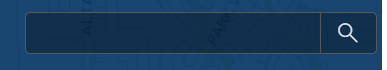
or, select the pinpoint icon for your current location from your mobile device.

How to use the map
Use the plus and minus sign to zoom in and zoom out


Select the home icon to reset the map to the center of the city

To search for another address, delete the address in the search bar and enter another address.